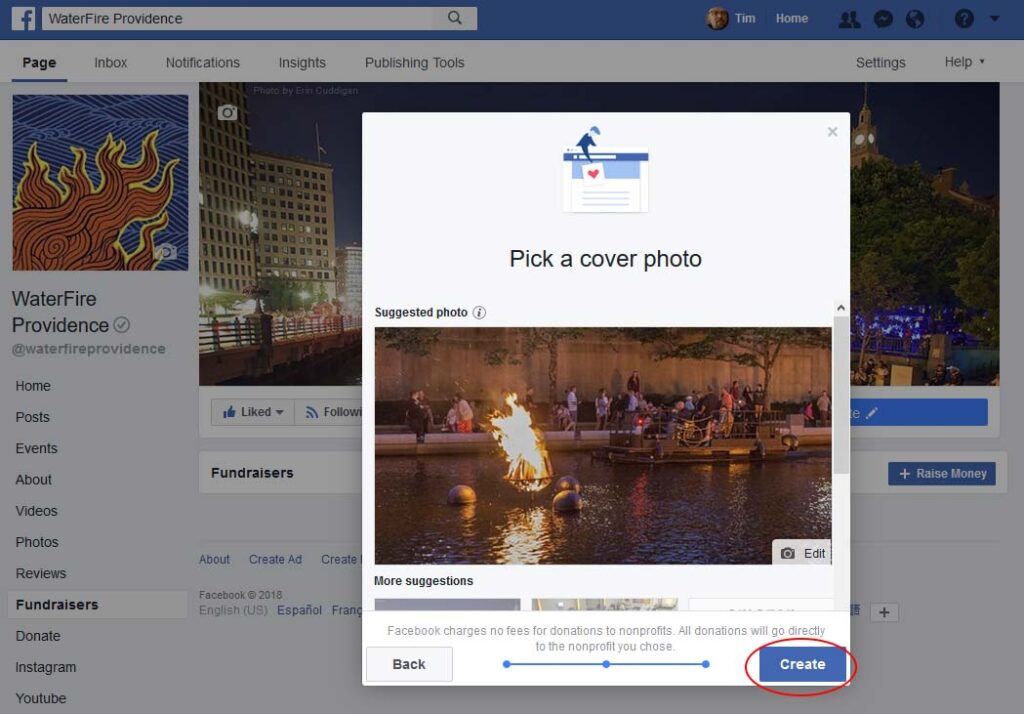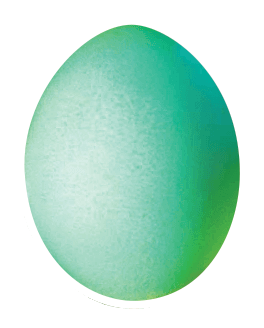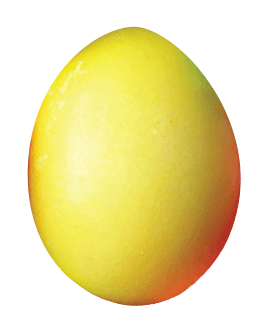How to create a Facebook Fundraiser to support the purchase of a WaterFire Access Program Boat
Step 1
Visit https://www.facebook.com/pg/waterfireprovidence/fundraisers/ from your computer and click on the button that says “+ Raise Money” (figure 1).
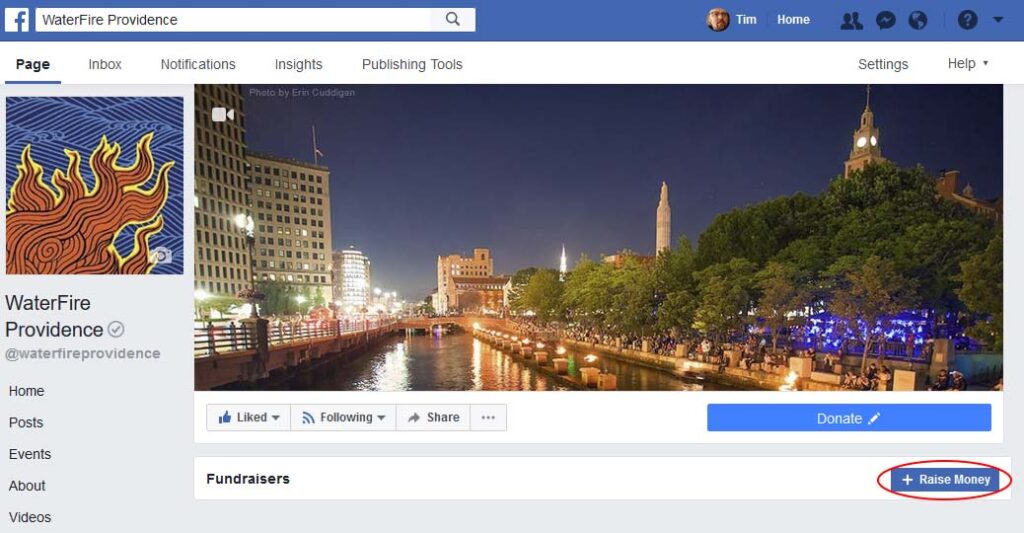
Step 2
Set your fundraising goal and the timeframe for your fundraiser (figure 2). Suggested Goal: $250 – Your goal can be higher or lower, it is up to you! Suggested Time Frame: One Week – Give your friends enough time to make their gifts!
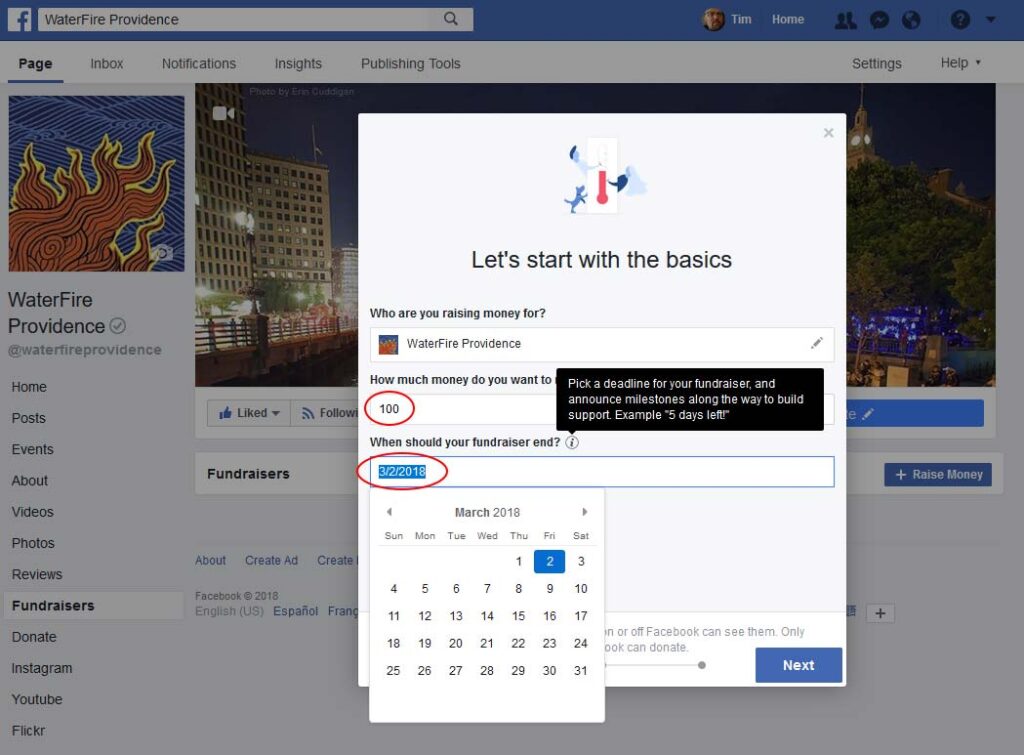
Step 3
Give your fundraiser and title and tell people why you are raising (figure 3). You can use our suggested language, but a personalized message may reach more people. We included a photographer credit for our suggested cover that photo that you’ll insert in the next step. If you choose not to use the suggested photo please adjust this line accordingly.
Sample Title:
WaterFire Access Program SOS
Sample Message:
Save Our Ship!
Technically it is a pontoon boat, and technically it cannot be saved which is why we need your help!
The WaterFire Access Program gives the elderly and those with mobility issues the opportunity to experience the magic of WaterFire aboard a handicap accessible boat.
In oar-der to keep this free service afloat, I’m helping WaterFire raise funds to purchase, retrofit, and maintain a vessel. Join me! Remember, there is no such thing as a small gift. Thank you!
Photograph by David Dobrzynski.
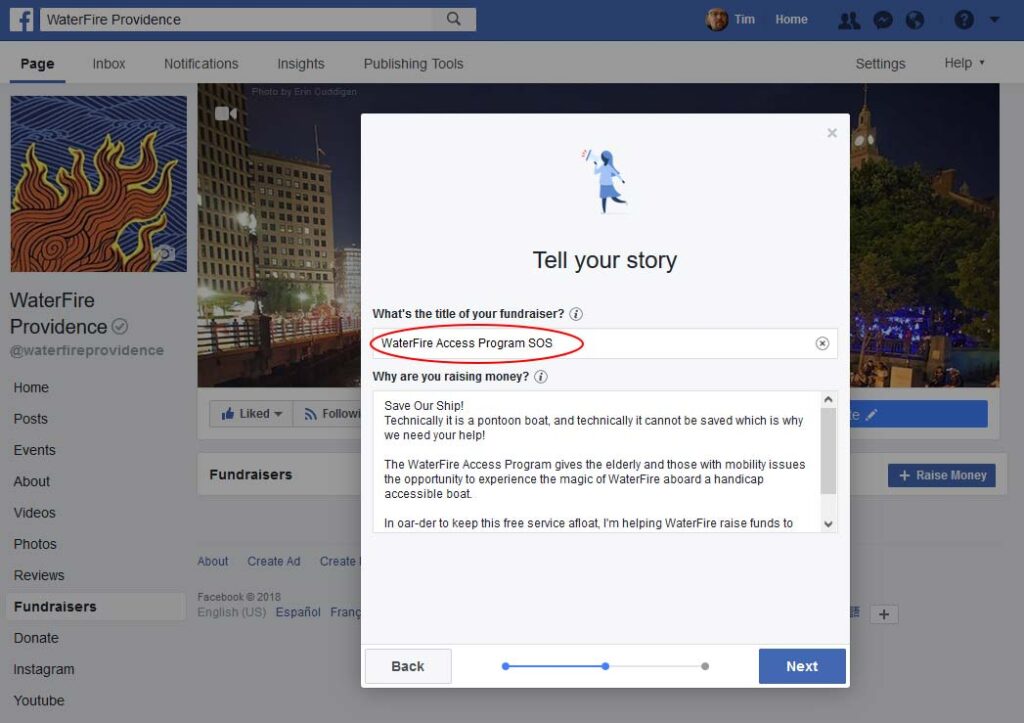
Step 4
Choose a cover photo, click on the “edit” button (figure 4). You can use this photo (download it to your computer, right-click and save as.)
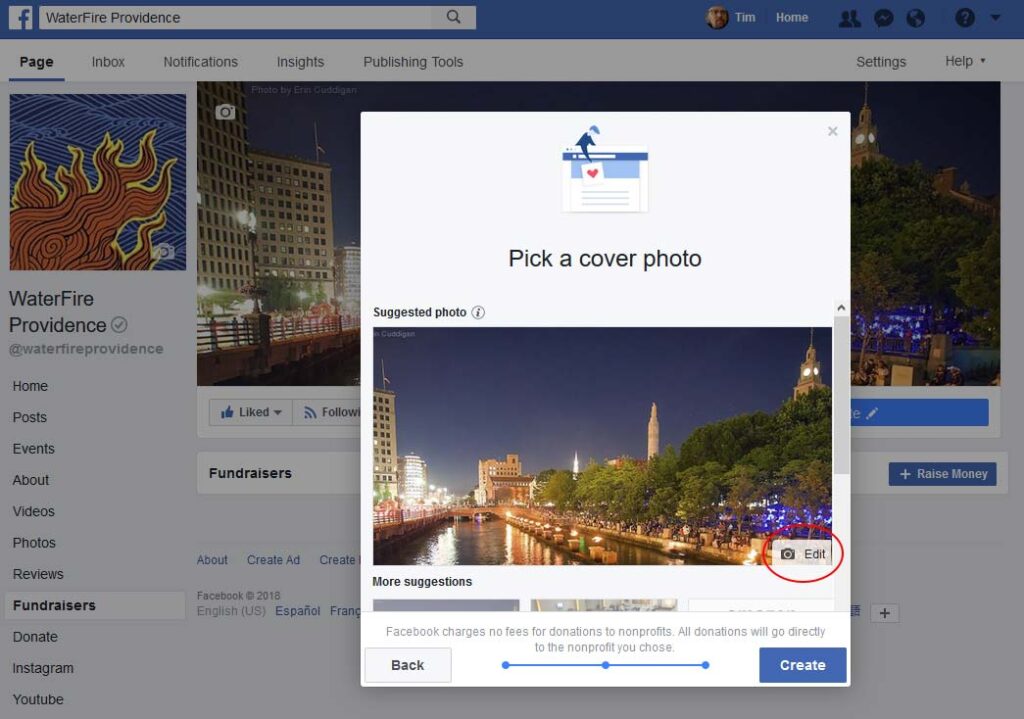
Step 5 (last one!)
Click the “Create” button (figure 5). Yay, you did it! Share your post with your friends and family. Thank you for your support!